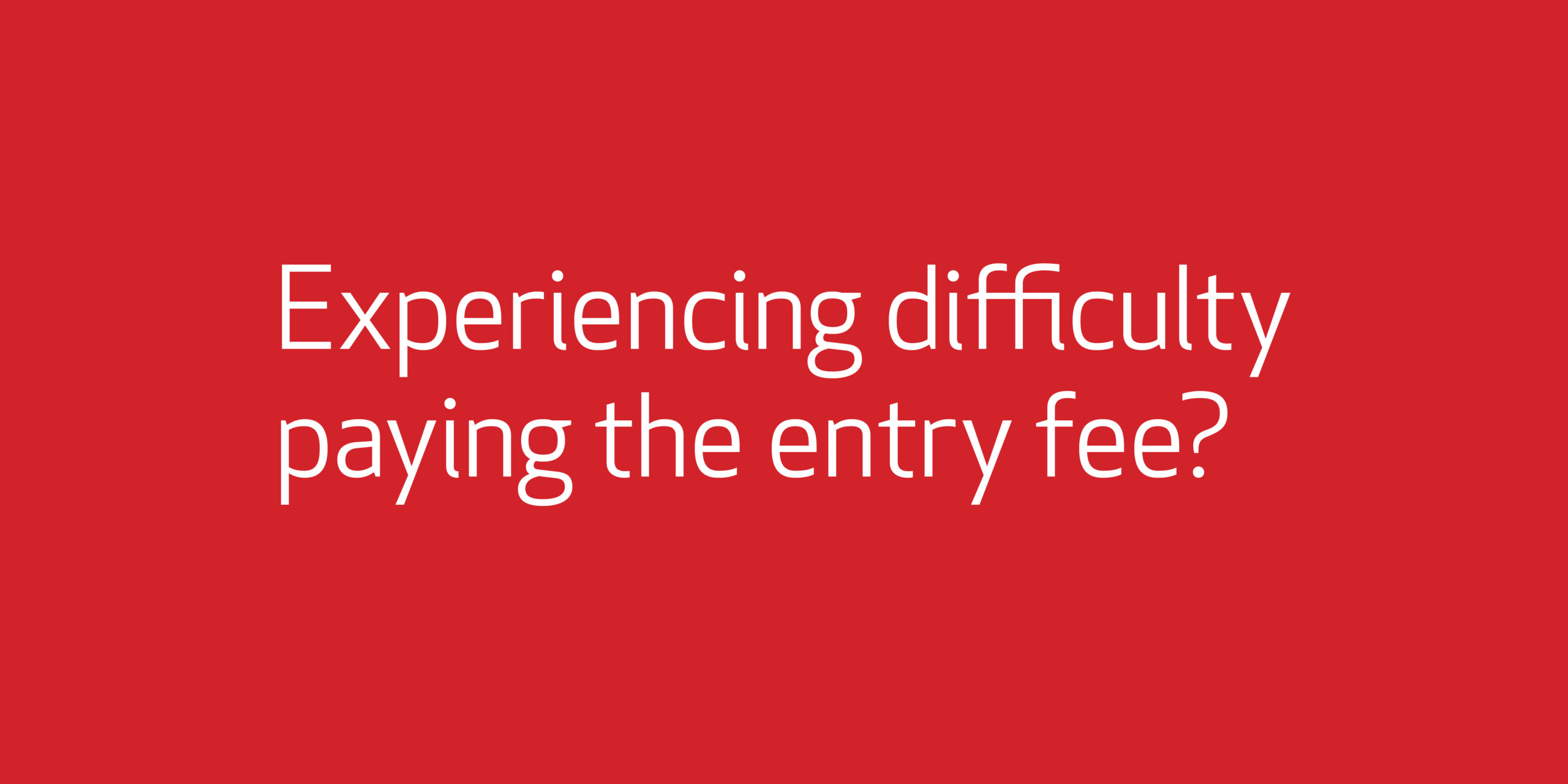We’re aware that some teens and educators are experiencing difficulty completing payments as they enter the Scholastic Awards. We apologize for the inconvenience and are working to find solutions. In the meantime, please follow these tips!
- Prioritize uploading your art or writing and entry forms.
You will be able to complete a payment shortly after the deadline has passed, but you won’t be able to upload or edit your art or writing after 11:59 pm Eastern Time on the night of your region’s deadline. - Try selecting fewer works when making a payment by PayPal.
Educators and others are reporting issues when paying for several works at the same time. Try paying for works in small batches (fewer than 9 works at a time). Please see the instruction video below. - Complete the payment separately and enter a confirmation number
If your payment is interrupted after you click the button to pay, you’ll see a blue button labeled Options next to each work (see image below). You can check a box there to indicate you’ve completed your payment and a place to save your confirmation number. If your payment was not completed, you can reset the status to try again.
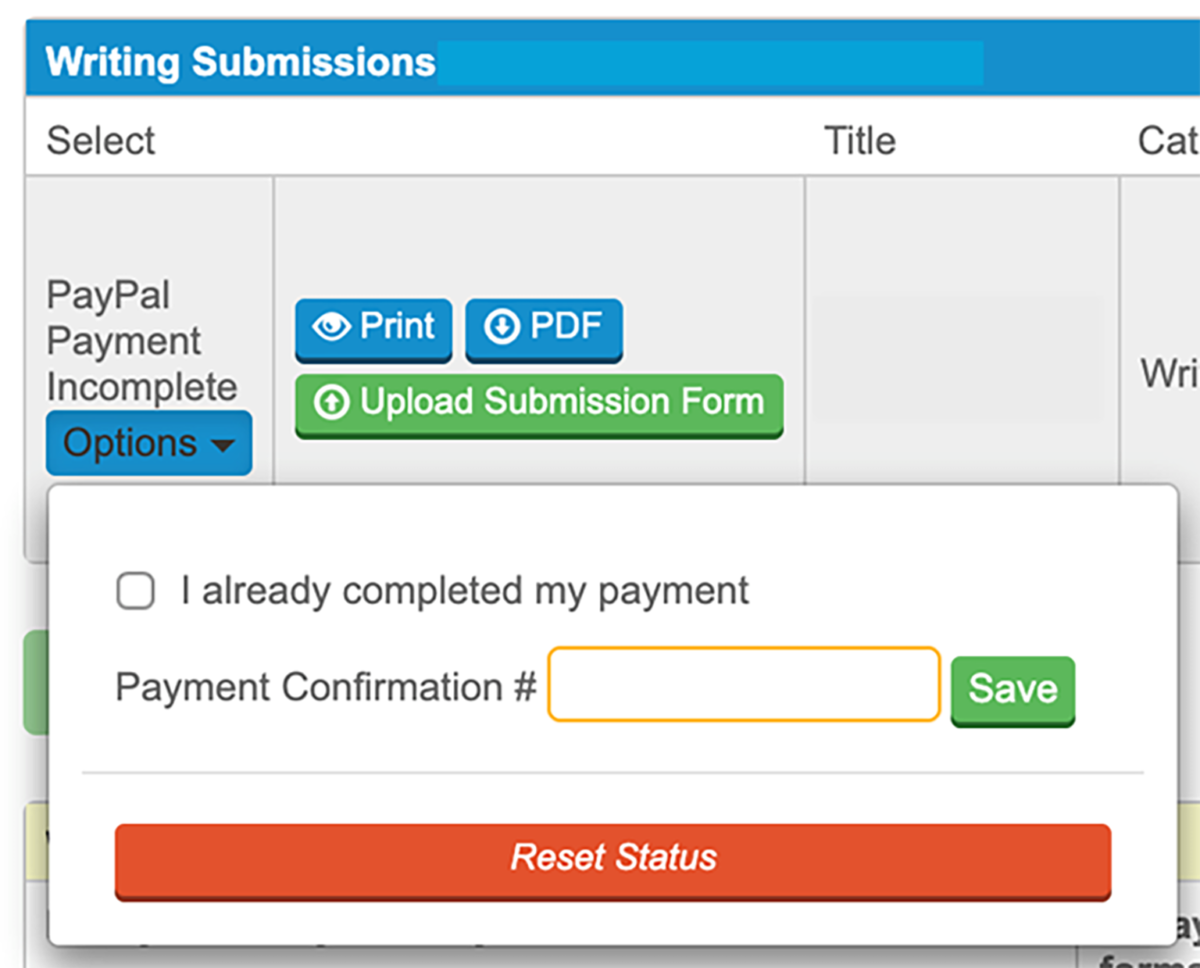
Payments go directly to regional programs and support the work they do to present the Scholastic Awards in your community. You can find your local program by visiting artandwriting.org/regions. Your region page will have information from your local program about making payments and how to contact them.