Collecting #myAWaward videos from alumni and friends of the program has been an absolute joy for us here at the Alliance. Every day, we learn more about the reach and impact of the Scholastic Art & Writing Awards! We’ve been humbled and inspired to work even harder and find more creative teens. And now you’re totally inspired too. Yes. You. You with the Gold Key pin. A certificate. The memory of you becoming suddenly and inextricably changed.
Here are some tips to film your own #myAWaward video with your iPhone, laptop, or handheld camera! Once you film your video, be sure to tag it with #myAWaward and share our crowdrise campaign link with colleagues, friends, and family: http://bit.ly/1zmjPph
#myAWaward Filiming Tips!
- Think of your surroundings- pick a nice location to do your film! But:
- Do not film in front of a bright window or light source so you are not cast as a black silhouette.
- This video is about your message, so be aware of the sound quality of your recording!
- Avoid ambient noise: Be careful not to record distracting sounds such as the sound of a busy street outside, someone talking next door, rolling your chair forward, etc. Don’t record next to a loud street. Don’t record right next to the buzzing refrigerator.
- Think of the auditory qualities of your space: Sound reflects off of hard surfaces such as windows, bare walls, and cement floors, so don’t record in an empty room.
- In summary: if you can, do your filming in an evenly lit, aesthetically pleasing, quiet, and muted space. Easy!
- Recording devices
- If you are shooting with your iPhone or similar smart phone:
- Hold your screen horizontally after launching the Camera app, and make sure all of your video records the same way. Keep the phone perfectly still while shooting. It may be helpful to prop your phone against something flat so it stands up straight!
- Make sure you tap to focus before filming so the camera records you as the central point!
- Avoid text and phone interruptions by switching your phone to “airplane mode” while filming.
- If you are using your laptop, try using an external mic, for example a podcast mic. This will improve the audio tremendously as built-in laptop mics tend to record the sound of the laptop itself (the fan, the hard drive, and other electronic interference).
- If you are shooting with your iPhone or similar smart phone:
- Stay close enough to your camera so we can see the “whites of your eyes.” You don’t want to be so far away from the camera that we do not hear or see you well. We communicate through speech and physical cues!
- Do multiple takes until you feel good about it! Remember, this video is meant to be 60 seconds or less.
- SHARE your video on your social media accounts and tag it with #myAWaward. Remember to include a link to our Crowdrise campaign and encourage your colleagues, friends and family to donate: http://bit.ly/1zmjPph