If you haven’t already – check out your portraits from the 2013 Scholastic Art & Writing Awards National Ceremony registration back in May! Do you remember those photos of winners and their medals taken in front of our 90th Anniversary backdrop? They’re now up on Flickr, just waiting to be turned into a new Facebook profile picture or album.
Here’s how to find your picture:
1) Go to National Scholastic Awards 2013 Flickr Photoset
2) Locate the search box in the top right corner of the page, and type in your first and last name
3) Click on the 2nd option in the drop-down menu that says “Art & Writing Awards’ Photostream” as pictured below
To download your photo(s):
1) Click on the photo you’d like to download
2) When the photo is selected, right click on it and choose the size that you want
3) Finally, under the “Photo/All sizes” page, click Download the desired photo size
4) Enjoy your pictures!